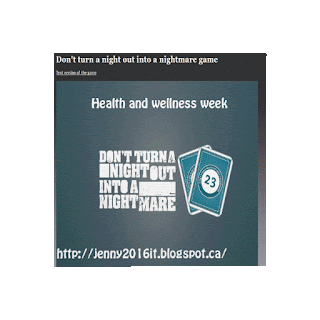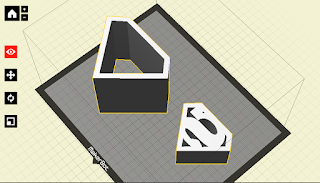What Did You Like About The Course?
What I liked about the course was that it was not too hard and we actually played some games such as Subsistence and Minecraft. The photoshop, coding, animation, slideshows, key rings and extra little games were very useful. It helped me a lot and I learned quite a bit from it, which I was hoping it would do by the end of the semester.
What could be improved?
What could've been improved was maybe handing in the assignments on time that I didn't get in on time (kind of doesn't make sense). I did miss some JavaScript assignments which I wish I could've finished. That's about it.